Sprite Update
Show how to update the pixels of a sprite.
The threeforms.png sprite image for this example is:
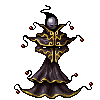
With the following threeforms.ron RON configuration file for positioning the center of the sprite:
(pivot_x: Center, pivot_y: Center)
Source
use chuot::{Config, Context, Game, MouseButton, RGBA8, config::RotationAlgorithm};
/// Which sprite to draw.
const SPRITE: &str = "threeforms";
/// Define a game state for our example.
struct GameState;
impl Game for GameState {
/// Update the game.
fn update(&mut self, ctx: Context) {
// Only do something when the mouse is on a pixel
let Some((mouse_x, mouse_y)) = ctx.mouse() else {
return;
};
// Update the texture when pressing the mouse
if ctx.mouse_held(MouseButton::Left) {
// Get the size of the sprite
let (sprite_width, sprite_height) = ctx.sprite(SPRITE).size();
// Convert mouse to texture coordinates
// Subtract half of the texture because the sprite is centered
let mouse_on_texture_x = (mouse_x - sprite_width / 2.0) % sprite_width;
let mouse_on_texture_y = (mouse_y - sprite_height / 2.0) % sprite_height;
// Update a single pixel to green
ctx.sprite(SPRITE).update_pixels(
// "Rectangle" of size 1 to fill with the "pixels"
(mouse_on_texture_x, mouse_on_texture_y, 1.0, 1.0),
[RGBA8::new(0x00, 0xFF, 0x00, 0xFF)],
);
}
}
/// Render the game.
fn render(&mut self, ctx: Context) {
// Draw the sprite in a tiling fashion, filling the screen
// Get the size of the sprite
let (sprite_width, sprite_height) = ctx.sprite(SPRITE).size();
// Get the size of the buffer
let (buffer_width, buffer_height) = ctx.size();
// Calculate how much we need to tile
let tile_x = (buffer_width / sprite_width).ceil() as u32 + 1;
let tile_y = (buffer_height / sprite_height).ceil() as u32 + 1;
// Draw each sprite efficiently using an iterator
ctx.sprite(SPRITE)
// Use the UI camera which draws the center in the top left
.use_ui_camera()
.draw_multiple_translated((0..(tile_x * tile_y)).map(|index| {
let x = (index % tile_x) * sprite_width as u32;
let y = (index / tile_x) * sprite_height as u32;
(x as f32, y as f32)
}));
}
}
/// Open an empty window.
fn main() {
// Game configuration
let config = Config {
buffer_width: 240.0,
buffer_height: 192.0,
// Apply a minimum of 3 times scaling for the buffer
// Will result in a minimum, and on web exact, window size of 720x576
scaling: 3.0,
// We use a custom rotation algorithm shader so the sprite looks more smooth while rotating with less noisy artifacts
rotation_algorithm: RotationAlgorithm::Scale3x,
// Update more so the line draws more pixels
update_delta_time: 100_f32.recip(),
..Default::default()
};
// Spawn the window and run the 'game'
GameState {}.run(chuot::load_assets!(), config);
}
Compatibility
| Chuột Version | Example Works |
|---|---|
| 0.3.0 | ✅ |
| 0.3.1 | ✅ |
| Unreleased | ✅ |